Majority of us spend more than five hours a day hunched over a technology device, working, gaming, watching videos, sending texts or checking social media sites and this is affecting us. Yes, texting, playing video games, and even taking too many selfies can all lead to repetitive stress injuries. While the terms might sound funny, these tech-related conditions can be serious and painful.
Most importantly, children who use smartphones and large tablets have to be taught the right posture for using technology devices. This is to ensure that the injuries listed below will not affect their development.
Here are five injuries caused by smartphones and how to fix or prevent them.
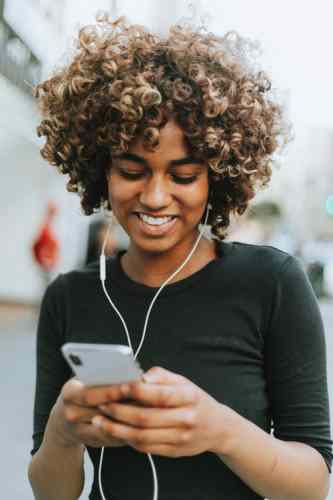
1. Gaming/texting thumb
Thumb pain is the No. 1 most-searched-for technology-related injury, according to ImagineMD. It’s a repetitive stress injury, caused by too much gripping, tapping and swiping, either on a video game controller or a smartphone screen, says Robert Wysocki, an orthopaedic surgeon.
Thumb strain usually falls into one of two categories: “trigger thumb” or thumb arthritis, says Wysocki. Trigger thumb occurs when a tendon that controls thumb motions becomes overworked and constricted, while thumb arthritis is centred on the joint where the thumb connects to the wrist. Both can be painful, but the trigger thumb is less severe and temporary.
How to fix or prevent it
Change how you type on your phone, such as switching between your left and right hands regularly, rather than relying on one to do all the work. Holding your phone in one hand and typing with the pointer finger of the other is another easy way to give your thumb rest.
If you already have text thumb, apply ice to dull the pain. If the pain gets worse over time despite a genuine effort to rest your thumbs, it’s a good idea to seek a doctor’s advice.
2. Smartphone pinky
You love your gigantic Samsung Galaxy Note 7, but it might be too big to, well, hold. Twitter users have been sharing photos of how their pinky fingers are bent, dented, and deformed thanks to too-big smartphones. Hand surgeon Rachael Rohde warns that these dents could be a sign of a different condition: Dupuytren’s contracture, which causes certain tissues in the hand to stiffen. You should definitely see a doctor about this
How to fix or prevent it
Even if this condition is temporary, maybe it’s time to stop holding your phone for such a long time that you end up with a dent in your finger.
[Read: Does your teen have smartphone addiction?]
3. Tech neck
The strain you put on your neck by angling your head down to check texts can be dangerous. If your ears are not lined up with your shoulders, your posture may be promoting chronic pain.
The human head weighs about 10 pounds. The more you tilt your head forward and down, the more gravity increases the weight to your neck. Tilting your head 30 degrees equals about 40 pounds of strain on your neck. A 60-degree tilt is equivalent to 60 pounds of force.
If left untreated, tech neck can cause problems like headaches, pinched nerves, arthritis, bone spurs and muscular deformation, disc degeneration and nerve complications.
How to fix or prevent it
“Start with good posture, move your screen directly in front of you, so that you’re not looking down all day. Experts also say to raise your mobile devices higher and closer to your line of sight and to keep your head up while texting or scrolling.
There are also a series of stretches that are good for posture. Great Posture (iOS) and MyNeck (iOS, Android) are apps that walk you through gentle stretch and strengthening exercises like chin retractions (pull your chin back and in, like give yourself a double-chin), shrugs (just like they sound, raise your shoulders toward your ears and then relax) and slow-no’s (turn your head side to side like you’re saying “no”). The biggest thing to remember here, according to Lui, is to stay physically fit all year round and to see a specialist if pain persists or gets worse.
4. Digital eye strain
A splitting headache and itchy eyes after pulling long hours staring at a computer display are not just the annoying side effect of a workday. Your zombified screen stare can also cause chronic health problems over time, according to the American Optometric Association.
Also, for some reason, we’re so excited to take in tweets, texts, and all the information the Internet has to offer that we stop blinking when we look at screens, which leads to dry eyes and poor-quality tears. It also causes unnecessary eye strain (not to mention a higher risk of eye problems and infections).
Symptoms of digital eye strain can also include blurred vision and even seeing double, the AOA notes. Your eyes simply weren’t made to stare at a screen for hours, but that’s the reality for anyone whose job revolves around a computer.
How to fix or prevent it
The AOA calls it the “20-20-20” rule: For every 20 minutes you spend staring at the screen, look away for 20 seconds at something that is 20 feet away. This simple habit gives your eyes a much-needed break, allowing them to refocus and refresh before diving back in for another 20 minutes of computer time.
The group also recommends that you’re at least arm’s length from your screen. Turn down the brightness, increase the text size, and take frequent breaks.
Also, do your best to eliminate overhead lighting around your computer area; it tends to create screen glare, which contributes to eye strain. If you wear glasses, consider anti-reflective coating when you buy your next pair. It will cut down on glare even more.
Finally, do not forget to blink!
5. Selfie elbow
We usually extend our arm as far out as we can to take a selfie especially group selfies. James A. Riley, a certified hand therapist says this motion causes your elbow to lock, your wrist contorts, and it puts a strain on your forearm muscles. All of this can result in trauma to the tendon that connects to the elbow joint.
“Though it’s not a really heavy grip, you have to hold the phone out, so this can put stress on the tendons that help to extend or flex the wrist, and that’s not something it is equipped for,” Riley told Healthline.
How to fix or prevent it
Since we cannot advise that you should stop taking selfies; try to keep your hand close to the body when taking a selfie and keep your elbow in.
It is important to take all the preventive measures into consideration so that we do not cause permanent harm to our body parts. Children do what we do more than what we say, we need to model the right habits for them to learn from. Visit the Technology and Parenting for more


