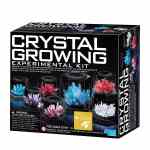Qustodio is a parental control software that can be used to monitor and protect your child’s online activities. Our product review of Qustodio highlights all the features that it offers to help with parental control.
It helps you have an overview of what your child(ren) are doing online. Honestly, if your children are online, it is advisable that you monitor their activities. However, monitoring alone will not be very effective if you are not having conversations to ensure they are being responsible digital citizens.
I get asked a lot which software I use for my parental control, after some research and trying different products, I am very satisfied with and recommend Qustodio. You can use this link here to sign up and give yourself the peace of mind you need bit.ly/LMQustodio.
Set time limits
Qustodio allows you to set time limits on a daily basis for your child’s devices and online usage. You can add multiple devices per child and set the amount of time you want them to spend online. For example, if you set daily online time to 2 hours you can set it such that once this time has been reached the child will no longer be able to access the internet. 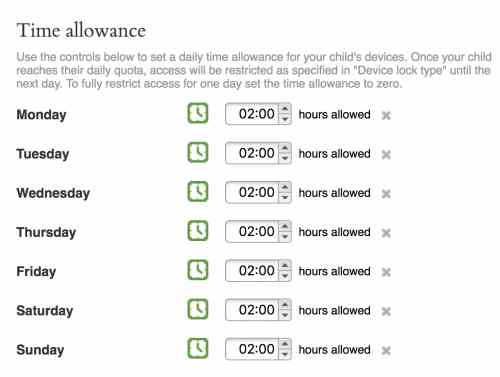
Block sites
You can block sites based on category or specific sites that you do not want your child to visit. I like this feature because it allows me to set restrictions based on inappropriate categories like pornography, gambling and other mature content. I also recommend turning on google safe search on their laptops and devices. You can watch this video here to learn how to turn on google safe search. You can sign up for your own parental software account here
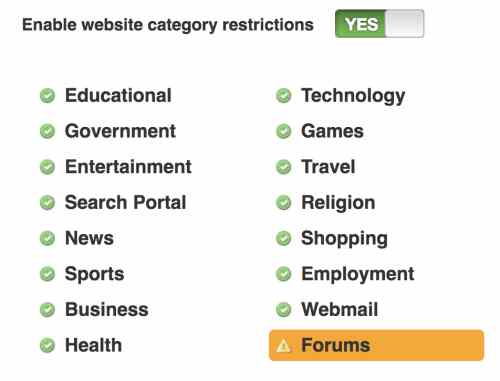
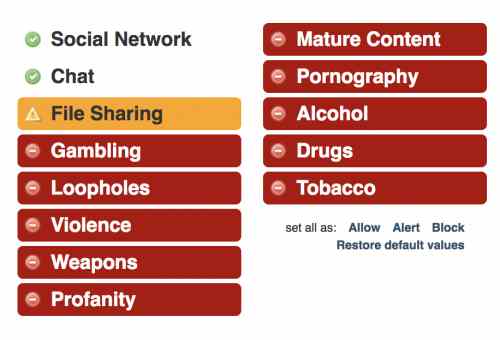
Turn off access to internet
My next favorite parental control feature of Qustodio is the ability to turn off access to the internet. Parents have the option to lock the device making it unable to access the internet after a certain number of hours or at a certain time of the day.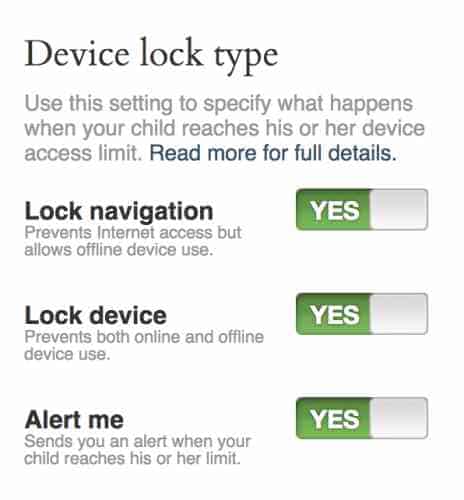
Block specific Applications
This feature lets you block or set a limitation on specific applications. If your child likes playing online games, you can set a time limit. This allows him/her to spend a particular amount of time for example on Fortnite. Here you can be flexible and perhaps set a longer amount of time when it comes to using an education site for homework.

Review sites visited
While I love everything that this software does, the detailed insight that it offers is great. It shows how long the kids are spending on various sites and specifics of what they watch on youtube. All this does is allow me to monitor their online behaviour and to have conversations that we need to have. If we do our job as parents early on we will be able to relax as they grow older and navigate making their own choices.
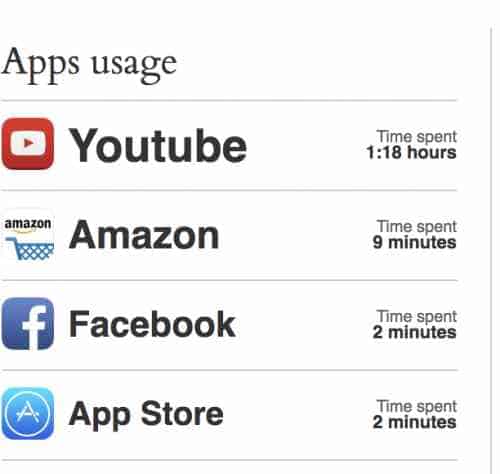
[Tweet “If we do our job as parents early on we will be able relax as they grow older and navigate making their own choices”]
What parental software tool do you use? You can sign up for your Qustodio account. For more on digital parenting visit the Technology and Parenting category.
Other Posts You Might Enjoy
Importance of Social Media Etiquette
Bad Tech Habits and How to Prevent Them