Online monitoring is a big question in many discussions with parents. Everyone wants to know how to monitor their children’s online activities and get recommendations for which online monitoring app to use. I advise parents not to rely solely on apps for monitoring their child’s actions online. It is more important to spend quality time communicating with your child after before you let them get online.

Why Online Monitoring Apps Are Bad For Parents
I was very interested when I came across this article that explores why online monitoring apps are bad for parents. According to a study, parental control apps on smartphones might suck at actually protecting kids on the internet. In addition it suggests that it seems to drive a wedge between parents and their children, especially teens.
The takeaway is that parents should not treat parental control apps as a magic bullet to keep their teens safe online. There is no control app that is foolproof to protect your child from everything inappropriate online. If you rely too much on monitoring apps, then you are doing less parenting, which includes teaching your children about healthy digital habits. Teens have shared that they feel their parents do not trust them if they have to resort to monitoring them online.
Personally I have been very protective of my children getting online or having smart devices. From when they were very young, I let them know the ipad is mine and they were allowed to use it sometimes. As my children have gotten older, I continued to have conversations with them about the importance of healthy screen time. In addition I have helped them find other interests and do not let them have personal devices too early.
Interestingly, many parents, such as Steve Jobs, who work(ed) in technology firms exhibit ‘low technology parenting’ meaning they limit their children’s exposure to technology because they are aware of the dangers of excessive use.
While parents cannot turn the other way and do no monitoring, the best balance is to monitor but more importantly, to equip your child with digital skills and limit over reliance on technology early enough.
[Tweet “Low technology parenting limits the exposure of your child to technology”]
Online monitoring apps cannot be seen as a ‘set it and forget it’ solution; because they are imperfect and cannot replace taking responsibility for your child’s exposure online.
Top Online Monitoring Apps for Parents
Monitoring children online is a good way to ensure that you are indeed keeping track on online behaviours. This needs to be in addition to your training on what the acceptable online behaviours are. Proper online monitoring should allow you to do spot checks and ensure your child is obeying and complying with the agreement you have made on online usage – including length of time, sites visited, among other behaviours. Below are top online monitoring apps.
[Read: How To Monitor Your Childs Screen Time]
- Qustodio is user-friendly, efficient, and excellent for parents to monitor their child’s activities online. It offers a dashboard that shows you all recent activity, including time spent on specific services like Instagram and other sites online. You can set time limits, track texts, filter out certain sites, and set time limits for any game or app. It is a great control app to use when managing devices for kids of multiple ages. I personally use this app and get notifications on a daily basis to see what is happening online. Visit site: Qustodio (Android and IOS)

- FamilyTime does a lot of everything. It allows you to customise your control options for the precise content or behaviours you want to prevent. It gives you tools to set homework time or bed times as well as limit the time that your kids spend on their phones. Then it adds options for geofencing (you get alerts when that phone enters or leaves a specific area) and tracking. You can block or control on an app-by-app basis, monitor texts, and keep an eye on contact lists. Visit site: FamilyTime
- ESET has a collection of features that allow for more subtle control. It offers app and website blocks, but allows you to choose age-based features that you can switch as kids grow up. This allows them to access a wider range of websites in the future while still keeping them protected. Visit site: ESET
- Family Link App (By Google) is great for when your child is ready for their first Android device. Family Link lets you create a Google Account for them, which is like your own account. It also helps you set certain digital ground rules that work for your family. These include managing the apps your kid can use, screen time and setting a bedtime on your kid’s device. Visit site: Family Link (it is only available in the US and certain other locations)
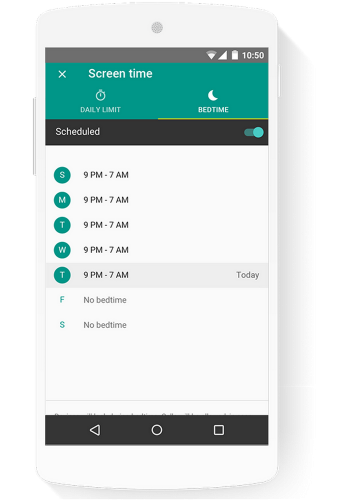
- Net Nanny is similar to Qustodio. It includes an internet filter, porn blocker, time schedules, alerts about activity, and usage reports. Net Nanny’s blog has a great collection of guides and tips for parents learning more about digital security. Visit site: Net Nanny
There are lots more apps and online monitoring options for parents. Visit Digital Trends for more parental control apps.
[Read: Simon Sinek on Millennials Digital Addiction]

